Hi,
Is the ubuntu 20 ready for upgrading? I updated ubuntu 18 to 20, there are so many problems, the package installation is worse than 18, it cannot find vim:
Package vim is not available, but is referred to by another package.
It cannot install zoom due to dependencies:
$ sudo dpkg -i ./zoom.deb
$ sudo apt --fix-broken installCode:dpkg: dependency problems prevent configuration of zoom: zoom depends on libgl1-mesa-glx; however: Package libgl1-mesa-glx is not installed. zoom depends on libegl1-mesa; however: Package libegl1-mesa is not installed. zoom depends on libxcb-xtest0; however: Package libxcb-xtest0 is not installed. Processing triggers for gnome-menus (3.36.0-1ubuntu1) ... Processing triggers for desktop-file-utils (0.24-1ubuntu2) ... Processing triggers for mime-support (3.64ubuntu1) ... Processing triggers for shared-mime-info (1.15-1) ...
When it is done, nothing installed, those dependencies are still presented, what is going with the ubuntu 20?Code:$ sudo apt --fix-broken install Reading package lists... Done Building dependency tree Reading state information... Done Correcting dependencies... Done The following packages will be REMOVED: zoom 0 to upgrade, 0 to newly install, 1 to remove and 0 not to upgrade. 1 not fully installed or removed. After this operation, 159 MB disk space will be freed. Do you want to continue? [Y/n] Y (Reading database ... 131575 files and directories currently installed.) Removing zoom (5.2.440215.0803) ... run post uninstall script, action is remove ... Processing triggers for mime-support (3.64ubuntu1) ... Processing triggers for gnome-menus (3.36.0-1ubuntu1) ... Processing triggers for shared-mime-info (1.15-1) ...
Thank you.


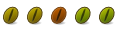

 Adv Reply
Adv Reply



 corn ubuntuforums community.
corn ubuntuforums community.




Bookmarks