I really like the simple access that afpfs gives me in getting to my files.
It works fine when I mount_afp from the CLI and allows me to mount the target with no issues. Sadly the same cannot be said of the fstab approach which is what I need.
The CLI entry looks like this:
Code:
mount_afp afp://remoteuser:password@remotehost/targetfolder /mount/point
And results in:
Code:
The afpfs daemon does not appear to be running for uid 1000, let me start it for you
Mounting remotehost from targetfolder on /mount/point
Mounting of volume Sites of server users MacBook succeeded.
The fstab entry looks like this:
Code:
afpfs#afp://remoteuser:pass@remotehost/targetfolder /mount/point fuse user=localuser,group=fuse 0 0
But the result is this:
Code:
The afpfs daemon does not appear to be running for uid 1000, let me start it for you
Could not find server (afpfsd)
Error in starting up afpfsd
Trying to startup afpfsd: No such file or directory
The afpfs daemon does not appear to be running for uid 1000, let me start it for you
Could not find server (afpfsd)
Error in starting up afpfsd
Trying to startup afpfsd: No such file or directory
Trying to startup afpfsd: No such file or directory
Then it dies. Can someone give me a little heads up on how to fix this if at all possible?
Forgot to mention that it's afpfs-ng 0.8.1, Ubuntu 10.10 and Mac OS X 10.6


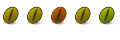

 Adv Reply
Adv Reply
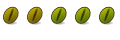

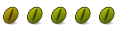


Bookmarks