I haven't tried using AFP to connect to a share, but I've had good luck mounting a shared Airport Extreme disk using CIFS on Ubuntu 10.04. I'm able to automatically mount (fstab) my WD MyBook (HFS+) attached to a Airport Extreme and shared with a password over my workgroup. The drive is always mounted at /media/MB_Media as well as on my desktop and on the side of the Places explorer. If it helps anyone, here's what I did (based on a compilation of tutorials around the 'net).
Create the mountpoint directory and edit the fstab to automount.
sudo mkdir /media/mount
sudo vi /etc/fstab
Add a line at the bottom of the fstab for the new share. //Disk/MB Media is the share, raidoh is the local user, credentials holds the u/p for the remote user, file_mode and dir_mode set share permissions same as chmod and can be whatever you need.
#Mount Airport Extreme media server for music and storage (\040 is for the space in the name)
//Disk/MB\040Media /media/MB_Media cifs auto,iocharset=utf8,uid=raidoh,gid=users,rw,creden tials=/root/.credentials.MB_Media,file_mode=0700,dir_mode=0700 0 0
Create the credentials file to securely store the username and password
sudo vi /root/.credentials.MB_Media
Add a line for u/p. I don't have a username since the AE shares with just a password.
username=username
password=password
Save the file and exit
Change the persmissions of the file so it's only readable by the root
sudo chmod 600 /root/.credentials.MB_Media
Test the setup
sudo mount -a
If you ever need to unmount it
sudo umount /media/MB_Media
I know my Mac is connecting to the AE disk and running Time Machine (hence the HFS+ for the partition on the WD MyBook), but is there another advantage to AFP over CIFS I should be considering?


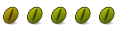

 Adv Reply
Adv Reply
Bookmarks