Hi all,
I've been trying to connect to AFP shares on a macbook running Leopard from my macbook running Ubuntu 8.10.
So, after some searching on the internet, I chose to install 'afpfs-ng' (0.8.1). I read somewhere that it needs libfuse-dev and libgcrypt to run, so I installed those first, but when I tried 'sudo make install' on afpfs-ng, it returned errors (see attached files). the command afp_client doesn't work either.
I ran the following commands
./configure
sudo make install 2> make-install-errors.txt
I attached a file containing the errors during make install.
Does anyone know how to get it working?
Thanx


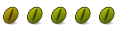

 Adv Reply
Adv Reply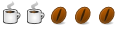
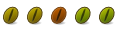


Bookmarks