Hi everybody,
I've made a software running in windows that creates a bootable and persistent USB stick with Ubuntu on it. It's called uSbuntu Live Creator.
You can download it here : http://usbuntu.slym.fr
My software does almost the same thing as the USB Live Creator included in the 8.10 except it has more features.
It is working with Ubuntu, Kubuntu and Xubuntu and it allows you to run your USB key directly in windows without any software installation nor configuration, using a special portable version of VirtualBox.
It's really easy to use.
Creating an uSbuntu key is a five easy steps process :
- step 1 : launch the uSbuntu Live Creator and choose a USB key or drive in the list
- step 2 : select a ISO file or CD of Ubuntu/KubuntuXubuntu 8.10 Intrepid Ibex
- step 3 : choose the size of persistency data (usually more than 250MB)
- step 4 : check the options you want
- step 5 : click the thunder to start the creation
Do not forget to use the customized helps (top-right end corner of each step).
Moreover, each needed step (1,2 and 3) has a traffic light to indicate its state. This is the interpretation :
- Red light : the step is not correctly fulfilled, you cannot start the creation
- Orange light : there is a non blocking problem on the step
- Green light : everything's fine
Feel free to make any comments/suggestion/bug report but do not forget to check the help file before.
Hope you will enjoy it as much as i do.
Slym
This is a preview :


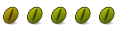


 Adv Reply
Adv Reply
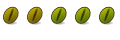
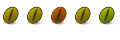



Bookmarks