coretemp-isa-0000
Adapter: ISA adapter
Core 0: +41.0°C (high = +80.0°C, crit = +100.0°C)
coretemp-isa-0001
Adapter: ISA adapter
Core 1: +39.0°C (high = +80.0°C, crit = +100.0°C)
coretemp-isa-0002
Adapter: ISA adapter
Core 2: +40.0°C (high = +80.0°C, crit = +100.0°C)
coretemp-isa-0003
Adapter: ISA adapter
Core 3: +40.0°C (high = +80.0°C, crit = +100.0°C)
coretemp-isa-0004
Adapter: ISA adapter
Core 4: +41.0°C (high = +80.0°C, crit = +100.0°C)
coretemp-isa-0005
Adapter: ISA adapter
Core 5: +39.0°C (high = +80.0°C, crit = +100.0°C)
coretemp-isa-0006
Adapter: ISA adapter
Core 6: +39.0°C (high = +80.0°C, crit = +100.0°C)
coretemp-isa-0007
Adapter: ISA adapter
Core 7: +39.0°C (high = +80.0°C, crit = +100.0°C)
w83627ehf-isa-0290
Adapter: ISA adapter
VCore: +1.01 V (min = +0.00 V, max = +1.74 V)
in1: +11.46 V (min = +1.00 V, max = +0.84 V) ALARM
AVCC: +3.36 V (min = +0.00 V, max = +0.83 V) ALARM
3VCC: +3.33 V (min = +0.51 V, max = +0.80 V) ALARM
in4: +1.70 V (min = +0.00 V, max = +1.09 V) ALARM
in5: +2.04 V (min = +0.77 V, max = +0.70 V) ALARM
in6: +4.99 V (min = +1.74 V, max = +0.03 V) ALARM
VSB: +3.38 V (min = +1.62 V, max = +1.70 V) ALARM
VBAT: +3.28 V (min = +1.46 V, max = +3.09 V) ALARM
in9: +0.00 V (min = +0.51 V, max = +1.55 V) ALARM
Case Fan: 0 RPM (min = 2636 RPM, div = 128) ALARM
CPU Fan: 1110 RPM (min = 0 RPM, div = 16) ALARM
Aux Fan: 1088 RPM (min = 5273 RPM, div = 8) ALARM
fan4: 0 RPM (min = 2109 RPM, div = 128) ALARM
fan5: 0 RPM (min = 3515 RPM, div = 128) ALARM
Sys Temp: +43.0°C (high = +2.0°C, hyst = +4.0°C) ALARM sensor = thermistor
CPU Temp: +30.0°C (high = +80.0°C, hyst = +75.0°C) sensor = diode
AUX Temp: +9.0°C (high = +80.0°C, hyst = +75.0°C) sensor = thermistor
cpu0_vid: +0.000 V


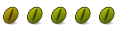

 Adv Reply
Adv Reply
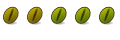


Bookmarks