Hi pdc,
I'm happy to follow the instructions. My biggest hurdle is that I cannot access the internet on the ubuntu powered netbook. Opening terminals and following the instructions will be done when I can access the internet on the ubuntu netbook, which is what I'm trying to achieve via this thread.
So, how do I access the files on a windows XP pro machine so I can then transfer via usb stick to the ubuntu netbook?
I'm currently in Australia using Aunty's Telstra BigPond service on the windows laptop.


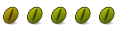

 Adv Reply
Adv Reply


Bookmarks