# lsmod|grep snd
snd_hda_intel 435636 3
snd_pcm_oss 46336 0
snd_mixer_oss 22656 1 snd_pcm_oss
snd_pcm 82948 2 snd_hda_intel,snd_pcm_oss
snd_timer 29704 1 snd_pcm
snd 62628 11 snd_hda_intel,snd_pcm_oss,snd_mixer_oss,snd_pcm,sn d_timer
soundcore 15200 1 snd
snd_page_alloc 16904 2 snd_hda_intel,snd_pcm
# aplay -l
**** List of PLAYBACK Hardware Devices ****
card 0: Intel [HDA Intel], device 0: STAC92xx Analog [STAC92xx Analog]
Subdevices: 1/1
Subdevice #0: subdevice #0
# lspci -v
00:1b.0 Audio device: Intel Corporation 82801H (ICH8 Family) HD Audio Controller (rev 02)
Subsystem: Dell Device 01f3
Flags: bus master, fast devsel, latency 0, IRQ 21
Memory at fe9fc000 (64-bit, non-prefetchable) [size=16K]
Capabilities: [50] Power Management version 2
Capabilities: [60] Message Signalled Interrupts: Mask- 64bit+ Queue=0/0 Enable-
Capabilities: [70] Express Root Complex Integrated Endpoint, MSI 00
Capabilities: [100] Virtual Channel <?>
Capabilities: [130] Root Complex Link <?>
Kernel driver in use: HDA Intel
Kernel modules: snd-hda-intel




 Adv Reply
Adv Reply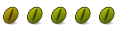



Bookmarks