Penumbra Collection on Karmic - horrible crackly audio
Decided to install my Penumbra Collection on my 64 bit Karmic today, but sadly for some reason there's some audio issues. Basically, it's intermittently giving me this crackly and scratchy type of feedback noise on occasion. I've had a good Google about the place, but to no avail. There are some posts about the issue some years ago on Feisty, but nothing for Karmic. Does anyone here know of a fix for this? I'm using 64 bit Karmic, bit I have ia32libs installed.
Many thanks! 
Intel Core i3-8100, 16GB Corsair DDR4 2400 RAM, 240GB Crucial SSD+1TB HDD, Nvidia GTX 1050 Ti





 Adv Reply
Adv Reply
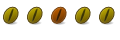

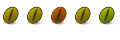

Bookmarks