I have a dual boot Vista and Ubuntu, with / and /home on separate partitions.
I upgraded from Jaunty to Karmic last week. It's mostly working, except no audio and no touchpad.
I'm considering reinstalling fresh to see if that clears up my problems. I started looking around for instructions to do this, and ran across a couple of concerns:
- How do I preserve previously installed applications and settings? I thought that when I set up / and /home on separate partitions that the OS proper was installed on /, that apps and other user files were installed on /home, and that OS upgrades affected /, but /home was not affected? Now I'm not sure that is the case.
- I read that GRUB 2 can break dual boot?
- What kernel should I be running?


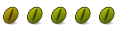

 Adv Reply
Adv Reply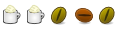

Bookmarks