I just upgraded my computer from Ubuntu 9.10 to 10.04 (beta2) restarted and the splash was screwed i thought meh i can live with it then went into my account switched to tty1(ctrl+alt+F1) and it was the same. got annoyed now asking had anyone else encountered/know how to fix this problem. pictures attached sorry for bad quality took on phone, but that is how it really looks.
Any Help Will be Appreciated Thanks In Advance


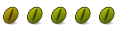



 Adv Reply
Adv Reply
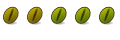


Bookmarks