I'm having a few problems, but they seem to all revolve around flashplugin.
These are the error messages I get:
"You have 1 broken package on your system!
Use the "Broken" filter to locate it.'
and:
"E: flashplugin-nonfree: Package is in a very bad inconsistent state - you should reinstall it before attempting a removal."
I can't seem to reinstall it though. I'm not so good at these sort of things, and I won't be surprised if I'm just being stupid. I'd appreciate any help anyone can give me. Thanks
Trying to install flashplugin from install manager just gives me those same messages.
I also tried to remove, in the hope of being able to reinstall without problems. But that attempt seems to run me back in circles. I noticed below it says "not installed, so not removed" But the fore-mentioned error suggests it is installed, but is in "a very bad inconsistent state"
?????????????????????????????????????????????????? ?????
*@*-desktop:~$ sudo apt-get remove adobe-flashplugin
[sudo] password for *:
Reading package lists... Done
Building dependency tree
Reading state information... Done
Package adobe-flashplugin is not installed, so not removed
You might want to run `apt-get -f install' to correct these:
The following packages have unmet dependencies:
flashplugin-nonfree: Depends: flashplugin-installer but it is not going to be installed
E: Unmet dependencies. Try 'apt-get -f install' with no packages (or specify a solution).
*@*-desktop:~$ sudo apt-get -f install
Reading package lists... Done
Building dependency tree
Reading state information... Done
Correcting dependencies... Done
The following packages were automatically installed and are no longer required:
libglib1.2ldbl libfreebob0 libarts1c2a ispell ibritish libmono-posix1.0-cil
kdelibs4c2a libartsc0 libmtp7 libmono-security1.0-cil lsb-languages
libneon27 libavutil1d libdc1394-13 texlive-base libk3b2
libmono-sharpzip0.84-cil texlive libicu38 texlive-fonts-recommended
libgtk1.2 ubuntu-gdm-themes sqlite libwvstreams4.4-base mdetect
libwxgtk2.6-0 libbeecrypt6 libmono-system-web1.0-cil libbeagle1 python-gdata
kdelibs-data kdebase-data libopenexr2ldbl libmagick10 texlive-common
libcamel1.2-11 libwvstreams4.4-extras openoffice.org-hyphenation-en-us
openoffice.org-writer2latex libggzmod4 liblualib50 libqt4-core libpostproc1d
libfftw3-3 libtotem-plparser10 libsgutils1 libx11-xcb1 libgtkhtml3.16-cil
libsmbios1 libgpod3 luatex libdvbpsi4 libavformat1d binutils-static libcdio7
policykit libxosd2 cryptsetup libmysqlclient15off libdirectfb-1.0-0 ruby1.8
tetex-bin libgtkmm1.2-0c2a acl libffi4 libvlc0 nvidia-kernel-common ruby
bluez-audio libkonq4 libavahi-qt3-1 libpolkit-gnome0 libflickrnet2.1.5-cil
libwxbase2.6-0 libggz2 classpath-gtkpeer libmono1.0-cil libpolkit-dbus2
libmono-data-tds1.0-cil openoffice.org-thesaurus-en-au libtunepimp5 libifp4
libmono-system-data1.0-cil libdbus-qt-1-1c2 texlive-latex-recommended
lsb-multimedia libiso9660-5 libdvdread3 libzip1 libgtk1.2-common
firefox-3.0-gnome-support classpath-common texlive-latex-base cacao
policykit-gnome python-4suite-xml libxklavier12 libavcodec1d libsigc++0c2
libpq5 libggzcore9 texlive-luatex odt2txt classpath liblua50 libruby1.8
sqlite3 iamerican libaudit0 texlive-doc-base libpolkit-grant2 libnjb5
libofa0 libntfs-3g23 libpolkit2 hwtest
Use 'apt-get autoremove' to remove them.
The following extra packages will be installed:
flashplugin-installer flashplugin-nonfree
Suggested packages:
konqueror-nsplugins msttcorefonts ttf-xfree86-nonfree xfs
The following NEW packages will be installed:
flashplugin-installer
The following packages will be upgraded:
flashplugin-nonfree
1 upgraded, 1 newly installed, 0 to remove and 42 not upgraded.
1 not fully installed or removed.
Need to get 0B/21.4kB of archives.
After this operation, 61.4kB of additional disk space will be used.
Do you want to continue [Y/n]? Y
Preconfiguring packages ...
dpkg: error processing flashplugin-nonfree (--remove):
Package is in a very bad inconsistent state - you should
reinstall it before attempting a removal.
Errors were encountered while processing:
flashplugin-nonfree
E: Sub-process /usr/bin/dpkg returned an error code (1)
*@*-desktop:~$ sudo apt-get -f install
Reading package lists... Done
Building dependency tree
Reading state information... Done
Correcting dependencies... Done
The following packages were automatically installed and are no longer required:
libglib1.2ldbl libfreebob0 libarts1c2a ispell ibritish libmono-posix1.0-cil
kdelibs4c2a libartsc0 libmtp7 libmono-security1.0-cil lsb-languages
libneon27 libavutil1d libdc1394-13 texlive-base libk3b2
libmono-sharpzip0.84-cil texlive libicu38 texlive-fonts-recommended
libgtk1.2 ubuntu-gdm-themes sqlite libwvstreams4.4-base mdetect
libwxgtk2.6-0 libbeecrypt6 libmono-system-web1.0-cil libbeagle1 python-gdata
kdelibs-data kdebase-data libopenexr2ldbl libmagick10 texlive-common
libcamel1.2-11 libwvstreams4.4-extras openoffice.org-hyphenation-en-us
openoffice.org-writer2latex libggzmod4 liblualib50 libqt4-core libpostproc1d
libfftw3-3 libtotem-plparser10 libsgutils1 libx11-xcb1 libgtkhtml3.16-cil
libsmbios1 libgpod3 luatex libdvbpsi4 libavformat1d binutils-static libcdio7
policykit libxosd2 cryptsetup libmysqlclient15off libdirectfb-1.0-0 ruby1.8
tetex-bin libgtkmm1.2-0c2a acl libffi4 libvlc0 nvidia-kernel-common ruby
bluez-audio libkonq4 libavahi-qt3-1 libpolkit-gnome0 libflickrnet2.1.5-cil
libwxbase2.6-0 libggz2 classpath-gtkpeer libmono1.0-cil libpolkit-dbus2
libmono-data-tds1.0-cil openoffice.org-thesaurus-en-au libtunepimp5 libifp4
libmono-system-data1.0-cil libdbus-qt-1-1c2 texlive-latex-recommended
lsb-multimedia libiso9660-5 libdvdread3 libzip1 libgtk1.2-common
firefox-3.0-gnome-support classpath-common texlive-latex-base cacao
policykit-gnome python-4suite-xml libxklavier12 libavcodec1d libsigc++0c2
libpq5 libggzcore9 texlive-luatex odt2txt classpath liblua50 libruby1.8
sqlite3 iamerican libaudit0 texlive-doc-base libpolkit-grant2 libnjb5
libofa0 libntfs-3g23 libpolkit2 hwtest
Use 'apt-get autoremove' to remove them.
The following extra packages will be installed:
flashplugin-installer flashplugin-nonfree
Suggested packages:
konqueror-nsplugins msttcorefonts ttf-xfree86-nonfree xfs
The following NEW packages will be installed:
flashplugin-installer
The following packages will be upgraded:
flashplugin-nonfree
1 upgraded, 1 newly installed, 0 to remove and 42 not upgraded.
1 not fully installed or removed.
Need to get 0B/21.4kB of archives.
After this operation, 61.4kB of additional disk space will be used.
Do you want to continue [Y/n]? Y
Preconfiguring packages ...
dpkg: error processing flashplugin-nonfree (--remove):
Package is in a very bad inconsistent state - you should
reinstall it before attempting a removal.
Errors were encountered while processing:
flashplugin-nonfree
E: Sub-process /usr/bin/dpkg returned an error code (1)
*@*-desktop:~$


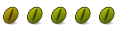

 Adv Reply
Adv Reply
 I'm starting to wonder if I should jump to the drastic, pain in the butt, solution of reinstalling Ubuntu from scratch. I really appreciate the suggestion, though. Thank you very much for the input.
I'm starting to wonder if I should jump to the drastic, pain in the butt, solution of reinstalling Ubuntu from scratch. I really appreciate the suggestion, though. Thank you very much for the input.

 Can't say THANKS loud enough.
Can't say THANKS loud enough.


Bookmarks