Greetings,
I have a Rosewill RKV-2U USB KVM switch attached to a Kubuntu 10.04 64-bit system. Keyboard attached is a MS Comfort Curve 2000 USB and the mouse is a Logitech MX510.
My problem is that the KVM will not respond to switching hotkeys (Scroll Lock or Num Lock) when controlling the KDE desktop environment under Ubuntu (KDM). Oddly enough, the hotkeys work great when the desktop is changed to Gnome (GDM).
I worked through all the potential solutions discussed in this older thread, but I did not find one that worked.
Switching (for both keys) works when I drop to the terminal (Alt-Ctrl-F1). However, once I'm back in the KDM the hotkeys stop working; the keys themselves function as normal, just not for switching the KVM. As a side note, my scroll lock led turns off and will not function again until I leave the KDM session.
The KVM hotkeys seem to function well with other operating systems Centos/KDE, WinXP, WinVista, Win7, and various Linux Live-CDs.
I would appreciate any thoughts or input on this issue; it's driving me nuts! Thanks!


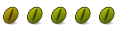

 Adv Reply
Adv Reply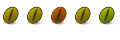


Bookmarks