Hi, this is my first post in this forum. Although I have been using linux for a long time due I am by no means an advanced linux user. I have a dual boot machine with Windows (sda) and debian bullseye (sdb) in two separate drives. My BIOS boot is set into Legacy+UEFI but I have tried UEFI only option as well. I recently changed my linux OS to debian and the dual boot stopped working. I can run debian only.
I tried boot-repair in a Ubuntu live-usb but get the warning "GPT detected, create BIOS-Boot partition etc" so, before doing changes and then regret, I prefer to ask here in the first place. You can see the details in this pastebin created with boot-repair:
https://pastebin.ubuntu.com/p/gXhY6dYYvk/
Many thanks in advance


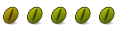

 Adv Reply
Adv Reply

Bookmarks