Thank you for your valuable posting!
We don't really have a "well thought of log strategy" as of to this date. Not in the sense you refers to.
The reason I'm diving in to the log files are that the dirvish back-up is not working since there's "no space left on device".
So... instead of expanding the virtual server that acts like a back-up server, wish is possible, I thought of reducing the back-up volumes.
We have some huge data volumes as I see no reason to have! The LDAP server is 173 GB in the back-up, while the server itself is allocate to more reasonable 20 GB!
I enclose the back-up view below.
My first priority now is to reduce the storage of logs we never need or look at.
We had a discussion about these things last Friday, (April 12), and at this time we don't have a routine to look at the logs.
1. What's in the log.
2. As you suggest, who's visiting us.
I'm not that skilled yet that I can do all these things all by myself and all alone! My boss, however, is one of the most skilled Unix / Linux / Ubuntu hackers that is!
Last Friday we spoke about getting more detailed attention to the logs...
Below is the LDAP server. The files varies a lot! We turned on the extra logging at the end of last year. We recently turned it off.
I still think 900 MB a day is too much... but I can live with that.
Code:
root@dirvish:/srv/backup/ldap-server# du -sh *
6,9G 20221007
3,0G 20230101
3,0G 20230402
2,0G 20230507
2,7G 20230604
2,1G 20230702
7,6G 20230806
2,1G 20230903
11G 20231001
1,6G 20231105
723M 20231203
2,7G 20240107
14G 20240121
14G 20240128
15G 20240204
14G 20240211
14G 20240218
15G 20240225
15G 20240303
3,1G 20240310
2,0G 20240317
2,3G 20240324
3,0G 20240331
2,9G 20240401
2,6G 20240402
2,8G 20240403
2,3G 20240404
1,4G 20240405
1,2G 20240406
1,1G 20240407
1,1G 20240408
1002M 20240409
1,1G 20240410
1007M 20240411
885M 20240412
871M 20240413
890M 20240414
76K dirvish


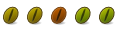

 Adv Reply
Adv Reply


Bookmarks