I'm not sure why you are having problems, possibly due to snap firefox.
And 24.04 is not quite out of beta stage yet.
Any who mine went well on 24.04 Noble
Code:
cd ~ && wget -O - "https://www.dropbox.com/download?plat=lnx.x86_64" | tar xzf -
My return went like this:
Code:
--2024-04-23 10:07:25-- https://www.dropbox.com/download?plat=lnx.x86_64
Resolving www.dropbox.com (www.dropbox.com)... 162.125.4.18, 2620:100:6019:18::a27d:412
Connecting to www.dropbox.com (www.dropbox.com)|162.125.4.18|:443... connected.
HTTP request sent, awaiting response... 302 Found
Location: https://edge.dropboxstatic.com/dbx-releng/client/dropbox-lnx.x86_64-197.4.7571.tar.gz [following]
--2024-04-23 10:07:26-- https://edge.dropboxstatic.com/dbx-releng/client/dropbox-lnx.x86_64-197.4.7571.tar.gz
Resolving edge.dropboxstatic.com (edge.dropboxstatic.com)... 162.125.80.22, 2620:100:6030:22::a27d:5016
Connecting to edge.dropboxstatic.com (edge.dropboxstatic.com)|162.125.80.22|:443... connected.
HTTP request sent, awaiting response... 200 OK
Length: 116465452 (111M) [application/gzip]
Saving to: ‘STDOUT’
- 100%[===================>] 111.07M 5.94MB/s in 20s
2024-04-23 10:07:47 (5.49 MB/s) - written to stdout [116465452/116465452]
┌───────────────────>
│~
└─> ~/.dropbox-dist/dropboxd
dropbox: load fq extension '/home/me/.dropbox-dist/dropbox-lnx.x86_64-197.4.7571/cryptography.hazmat.bindings._openssl.abi3.so'
dropbox: load fq extension '/home/me/.dropbox-dist/dropbox-lnx.x86_64-197.4.7571/cryptography.hazmat.bindings._padding.abi3.so'
dropbox: load fq extension '/home/me/.dropbox-dist/dropbox-lnx.x86_64-197.4.7571/apex._apex.abi3.so'
dropbox: load fq extension '/home/me/.dropbox-dist/dropbox-lnx.x86_64-197.4.7571/psutil._psutil_linux.cpython-38-x86_64-linux-gnu.so'
dropbox: load fq extension '/home/me/.dropbox-dist/dropbox-lnx.x86_64-197.4.7571/psutil._psutil_posix.cpython-38-x86_64-linux-gnu.so'
dropbox: load fq extension '/home/me/.dropbox-dist/dropbox-lnx.x86_64-197.4.7571/google._upb._message.cpython-38-x86_64-linux-gnu.so'
dropbox: load fq extension '/home/me/.dropbox-dist/dropbox-lnx.x86_64-197.4.7571/tornado.speedups.cpython-38-x86_64-linux-gnu.so'
dropbox: load fq extension '/home/me/.dropbox-dist/dropbox-lnx.x86_64-197.4.7571/wrapt._wrappers.cpython-38-x86_64-linux-gnu.so'
dropbox: load fq extension '/home/me/.dropbox-dist/dropbox-lnx.x86_64-197.4.7571/PyQt5.QtCore.so'
dropbox: load fq extension '/home/me/.dropbox-dist/dropbox-lnx.x86_64-197.4.7571/PyQt5.sip.so'
dropbox: load fq extension '/home/me/.dropbox-dist/dropbox-lnx.x86_64-197.4.7571/PyQt5.QtGui.so'
dropbox: load fq extension '/home/me/.dropbox-dist/dropbox-lnx.x86_64-197.4.7571/PyQt5.QtWidgets.so'
dropbox: load fq extension '/home/me/.dropbox-dist/dropbox-lnx.x86_64-197.4.7571/PyQt5.QtDBus.so'
And a new tab to signin to dropbox opens fine. See screenshot
The 64bit .deb has not been built for Noble properly yet.


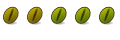

 Adv Reply
Adv Reply


Bookmarks