I am a beginner at Ubuntu. I apologize if I've posted in the wrong forum.
I have an Affirmative Unicomp model M 122 key keyboard. I intend to use it with IBM iAccess (ACS) to connect to an iSeries. iAccess seems to be written in Java and requires a JRE to run.
I have this working with a standard USB keyboard. But it has only 104 keys, and special keys for the iSeries, like F13 through F24 are simulated by shift F1 for F13, for example.
When I attach the model M (PS/2 connector), the standard keys work, but F13 through F24 don't do anything. I can still use shift-F1 for F13, but that is less desirable.
Is there some way to get the extra keys to function?


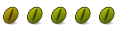

 Adv Reply
Adv Reply

Bookmarks