
Originally Posted by
gezzer2

Thanks for the link.
Snaps seem like a great way to manage powerful IoT devices so that end-users don't need to remember to patch anything and get updates within a week or so. For many people, that's fantastic on their desktops. Make the OS immutable (Google did this with ChromeOS on the chromebooks), then use snaps for **100%** of software installed to a system. With Snap packages, there are always 2 copies, if not 3. I've tried to delete the 2nd Snap package after an update comes out AND is proven not to be bad, but that's impossible. Initially, snaps retained 3 copies (current, N-1, N-2), but we could change that manually to be use 2 copies (current, N-1).
But for people who want more control, snaps suck. There's little that Canonical can do to make that group happy, since snaps take away so much local control over how a program is allowed to behave, where it has access and a few other things. To me, Snaps are like Unity that isn't the answer for everyone and needs to be 100% optional without too much effort to have or not to have them.
More and more Ubuntu is becoming distro that does what Canonical thinks everyone should want to do, not actually what people do want to do. As flexibility continues to erode, some users will choose other distros. That could be a good thing for Canonical as a business. I don't think anyone wants them to fail and snap with IoT-like management for IoT devices AND desktops AND servers may fill a business need. Hard to tell at this point, but they are trying some bold choices on all of us, like they do every 5-10 yrs.
RedHat has backed Flatpaks, only wants them used for Desktop Applications, AND provides local control over the constraints. No RedHat server will have a Flatpak installed or running by default. It is a different philosophy.
Of course, there are lots of parts in Linux distros that are fixing problems I've never had, so it is frustrating when new things are forced, not just suggested, onto us.
I haven't said this yet, but last week I installed Xubuntu and Lubuntu 24.04 and discovered some things that will never allow it to be production on hardware here. LVM with custom layers won't be supported by the installer. For that reason alone, I'll never use 24.04 on any real hardware. I tried to get a simple, custom, LVM layout working with both installs and failed. After screwing around in front of about 20 people watching my attempts, I decided to stop, start over and just click next-->next-->next-->next accepting all defaults for the installs. The installs were using a virtual machine hosted on a 20.04 KVM/QEMU box using virt-manager. This version complains that it doesn't know about 24.04 as an OS. I've never seen that be an issue before. It complained more loudly. The vHDD was an LVM LV created for each new install sitting on an NVMe SSD. Inside the VM, it was just like any other block device. This is a common way to use LVM storage for VMs. Very fast. No file systems in the way. No qcow file or vdmk or vdi ... just a raw device as an LV.
I used the same hardware for both installs. 4GB RAM, 1 vCPU, 25G of vHDD and virtio for the NIC. Both installs choose QXL as the display driver.
Xubuntu - default install. After it finished (about 10 minutes), it asked to reboot via <enter>. That didn't work. Ended up forcing the VM off and manually starting it. Came up in about 15 seconds. I logged in, opened a terminal to see how much storage was taken by the install. Tried to grab the terminal window to move it on the screen and the system locked up. Force-Reset (using VM controls). Login again. It was a little faster, opened a terminal, but waited a bit before trying to move it. That worked. Resized the screen/display to be better for the remote viewers, opened the browser, saw that it worked, went through some settings with help from the peanut gallery who use XFCE and changed to a dark mode, and set my desired Focus-follow-mouse policy. Used the system for a few minutes, then it locked up again. Decided Xubuntu 24.04 wasn't ready for production use. The LUG meeting moved on to other topics. I wiped the VM and LV storage.
Lubuntu - the next day - default install after failing to get LVM going at all. Install was fast. Boot is fast. No lockups. Quite useable and I didn't notice any slowdowns at all.
Here's the virtual hardware:
Code:
$ inxi -bz
System:
Kernel: 6.8.0-31-generic arch: x86_64 bits: 64
Desktop: LXQt v: 1.4.0 Distro: Lubuntu 24.04 LTS (Noble Numbat)
Machine:
Type: Kvm System: QEMU product: Standard PC (Q35 + ICH9, 2009) v: pc-q35-4.2
serial: <superuser required>
Mobo: N/A model: N/A serial: N/A BIOS: SeaBIOS v: 1.13.0-1ubuntu1.1
date: 04/01/2014
CPU:
Info: single core AMD EPYC-Milan [UP] speed (MHz): 4200
Graphics:
Device-1: Red Hat Virtio 1.0 GPU driver: virtio-pci v: 1
Display: x11 server: X.Org v: 21.1.11 driver: X: loaded: modesetting
unloaded: fbdev,vesa dri: swrast gpu: virtio-pci resolution: 1440x900~75Hz
API: OpenGL v: 4.5 vendor: mesa v: 24.0.5-1ubuntu1 renderer: llvmpipe
(LLVM 17.0.6 256 bits)
Network:
Device-1: Red Hat Virtio 1.0 network driver: virtio-pci
Drives:
Local Storage: total: 25 GiB used: 6.86 GiB (27.4%)
Info:
Memory: total: 4 GiB available: 3.82 GiB used: 829.9 MiB (21.2%)
Processes: 181 Uptime: 9m Shell: Bash inxi: 3.3.34
Storage details:
Code:
$ df -Th -x tmpfs
Filesystem Type Size Used Avail Use% Mounted on
/dev/vda1 ext4 25G 6.9G 17G 30% /
Swap/Memory:
Code:
$ free -hm
total used free shared buff/cache available
Mem: 3.8Gi 895Mi 2.5Gi 17Mi 648Mi 3.0Gi
Swap: 511Mi 0B 511Mi
How fast is the boot? 7 seconds. That's before any tuning AND with avahi and snap stuff still installed/running.
Code:
$ systemd-analyze
Startup finished in 2.704s (kernel) + 4.186s (userspace) = 6.891s
graphical.target reached after 4.137s in userspace.
$ systemd-analyze critical-chain
The time when unit became active or started is printed after the "@" >
The time the unit took to start is printed after the "+" character.
graphical.target @4.137s
└─multi-user.target @4.137s
└─snapd.seeded.service @2.224s +1.913s
└─basic.target @1.783s
└─sockets.target @1.782s
└─spice-vdagentd.socket @4.057s
└─sysinit.target @1.763s
└─snapd.apparmor.service @1.324s +438ms
└─apparmor.service @760ms +553ms
└─local-fs.target @751ms
└─snapd.mounts.target @750ms
└─var-snap-firefox-common-host\x2dhunspell.mount >
└─dev-vda1.device @211ms +2.495s
$ systemd-analyze blame
2.495s dev-vda1.device
1.913s snapd.seeded.service
1.664s accounts-daemon.service
1.635s snapd.service
1.599s apport.service
1.576s logrotate.service
1.525s rsyslog.service
1.267s polkit.service
1.260s dpkg-db-backup.service
1.201s gpu-manager.service
1.098s udisks2.service
1.025s avahi-daemon.service
794ms systemd-networkd.service
769ms grub-common.service
,,,
And the list of default snap packages:
Code:
$ snap list
Name Version Rev Tracking Publisher Notes
bare 1.0 5 latest/stable canonical✓ base
core22 20240408 1380 latest/stable canonical✓ base
firefox 125.0.2-1 4173 latest/stable/… mozilla✓ -
firmware-updater 0+git.5007558 127 latest/stable/… canonical✓ -
gnome-42-2204 0+git.510a601 176 latest/stable/… canonical✓ -
gtk-common-themes 0.1-81-g442e511 1535 latest/stable/… canonical✓ -
snapd 2.62 21465 latest/stable canonical✓ snapd
That seems strange, since Lubuntu has been based on Qt since 20.04. Why would any Gnome/GTK+ stuff be installed at all?
I purged network-manager and setup a static IP using a netplan YAML file. I didn't remove systemd-resolved like I normally would. If there is any issue, it will be gone. It does point at my LAN DNS servers, however.
Lubuntu 24.04 has been good, though I'm not a fan of boated GUIs at all. My next step is to add my normal fvwm WM and purge LXQt and anything-Gnome to get a faster system.
What am I thinking? This was just a trial, not a migration. I'm happy with my minimal Mint + fvwm desktop. For people who want LXQt and 24.04 installed, I haven't run into any issues at all with it, but I've used it less than 45 minutes total. So far, seems production ready, if the lack of LVM doesn't matter to you. LVM is a central part of my backup methods, so not having it makes system backups problematic.





 Adv Reply
Adv Reply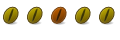
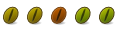




Bookmarks