It will be at least one and probably two weeks before I can pull in the current libc libraries from Debian unstable and try to find a solution (or at least determine if it is the libraries or an Ubuntu configuration issue). In the meantime, anyone else who learns anything more, please share.


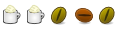


 Adv Reply
Adv Reply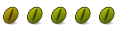
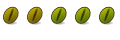

Bookmarks