Hi there.
I my self have a Acer Aspire 5021 with a Broadcom bcm4318 and Ubuntu 8.10 and have experience the same problem. But now i'm using the wireless to connect to the world.
My solution to activate the wireless card is by using the following code:
Code:
echo 1 > /sys/devices/platform/acer-wmi/wireless
And to make sure it's always activated when I start-up I added that line to the /etc/rc.local file, by opening a editor
Code:
sudo gedit /etc/rc.local
so it's locks like this:
Code:
#!/bin/sh -e
#
# rc.local
#
# This script is executed at the end of each multiuser runlevel.
# Make sure that the script will "exit 0" on success or any other
# value on error.
#
# In order to enable or disable this script just change the execution
# bits.
#
# By default this script does nothing.
sudo echo 1 > /sys/devices/platform/acer-wmi/wireless
exit 0
I hope it helps you to.


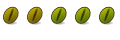

 Adv Reply
Adv Reply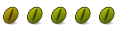




Bookmarks