Hi. New Linux user with wifi problem. I have the dreaded broadcom 4318 pos card and need help getting it installed. I've read tons of other threads with this same issue but the results I got with them did not work. So I'm here begging for help. I just did another clean install with ubuntu 8.10. My wired ethernet card does not work either (due to lighting) so I have to copy and paste stuff to get it here. I do have ndiswrapper installed as well as fwcutter. I've also downloaded the drivers file for the wireless card (per one of the threads but not even sure if its the right one). The wireless card is brand new and works with *xp installed. **sorry to use foul language on your forum**. I'll list a couple of command outputs below. If I could get one of you wise linux guru's help it would make my day. Thanks!
pedro@user:~$ ifconfig
eth0 Link encap:Ethernet HWaddr 00:0b:db:9a:33:77
UP BROADCAST MULTICAST MTU:1500 Metric:1
RX packets:0 errors:0 dropped:0 overruns:0 frame:0
TX packets:0 errors:0 dropped:0 overruns:0 carrier:0
collisions:0 txqueuelen:1000
RX bytes:0 (0.0 B) TX bytes:0 (0.0 B)
Interrupt:7
lo Link encap:Local Loopback
inet addr:127.0.0.1 Mask:255.0.0.0
inet6 addr: ::1/128 Scope:Host
UP LOOPBACK RUNNING MTU:16436 Metric:1
RX packets:254 errors:0 dropped:0 overruns:0 frame:0
TX packets:254 errors:0 dropped:0 overruns:0 carrier:0
collisions:0 txqueuelen:0
RX bytes:16464 (16.4 KB) TX bytes:16464 (16.4 KB)
pedro@user:~$ lspci
00:00.0 Host bridge: Intel Corporation 82845G/GL[Brookdale-G]/GE/PE DRAM Controller/Host-Hub Interface (rev 03)
00:01.0 PCI bridge: Intel Corporation 82845G/GL[Brookdale-G]/GE/PE Host-to-AGP Bridge (rev 03)
00:1d.0 USB Controller: Intel Corporation 82801DB/DBL/DBM (ICH4/ICH4-L/ICH4-M) USB UHCI Controller #1 (rev 02)
00:1d.1 USB Controller: Intel Corporation 82801DB/DBL/DBM (ICH4/ICH4-L/ICH4-M) USB UHCI Controller #2 (rev 02)
00:1d.2 USB Controller: Intel Corporation 82801DB/DBL/DBM (ICH4/ICH4-L/ICH4-M) USB UHCI Controller #3 (rev 02)
00:1d.7 USB Controller: Intel Corporation 82801DB/DBM (ICH4/ICH4-M) USB2 EHCI Controller (rev 02)
00:1e.0 PCI bridge: Intel Corporation 82801 PCI Bridge (rev 82)
00:1f.0 ISA bridge: Intel Corporation 82801DB/DBL (ICH4/ICH4-L) LPC Interface Bridge (rev 02)
00:1f.1 IDE interface: Intel Corporation 82801DB (ICH4) IDE Controller (rev 02)
00:1f.5 Multimedia audio controller: Intel Corporation 82801DB/DBL/DBM (ICH4/ICH4-L/ICH4-M) AC'97 Audio Controller (rev 02)
00:1f.6 Modem: Intel Corporation 82801DB/DBL/DBM (ICH4/ICH4-L/ICH4-M) AC'97 Modem Controller (rev 02)
01:00.0 VGA compatible controller: ATI Technologies Inc Radeon Mobility M7 LW [Radeon Mobility 7500]
02:01.0 Ethernet controller: Broadcom Corporation BCM4401 100Base-T (rev 01)
02:02.0 Network controller: Broadcom Corporation BCM4318 [AirForce One 54g] 802.11g Wireless LAN Controller (rev 02)
02:04.0 CardBus bridge: Texas Instruments PCI4510 PC card Cardbus Controller (rev 02)
02:04.1 FireWire (IEEE 1394): Texas Instruments PCI4510 IEEE-1394 Controller


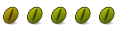

 Adv Reply
Adv Reply



Bookmarks