Hi
I am trying to connect Huawei E325 card with Ubuntu machine to run the internet.
In short I am getting ‘Modem Identifier: ATI -- ERROR’. Just incase you can help me out with below points.
A, I understand that the moment we plug any usb device the kernel makes an enrty in /proc/bus/usb/devices. However in my case if I try cat /proc/bus/usb/devices, it prints nothing, which seems wrong to me. However when I try lsusb below is printed.
abc@abc-desktop:/proc/bus/usb$ lsusb
Bus 004 Device 001: ID 0000:0000
Bus 003 Device 001: ID 0000:0000
Bus 002 Device 001: ID 0000:0000
Bus 001 Device 003: ID 12d1:1001 Huawei Technologies Co., Ltd. E620 USB Modem
Bus 001 Device 001: ID 0000:0000
B. So not sure how to tell the kernel that Huawei card is inserted, also I have inserted Huawei card EC325 however it is recognized as E620 USB Modem
C. In my opinion A and B are the main issues which is causing ‘Modem Identifier: ATI -- ERROR’, however please see the below steps what I have tried out.
1. I fired modprobe to set modem.
abc@abc-desktop:~$ sudo modprobe usbserial vendor=0x12d1 product=0x1001
abc@abc-desktop:~$ sudo wvdialconf
Editing `/etc/wvdial.conf'.
Scanning your serial ports for a modem.
ttyS0<*1>: ATQ0 V1 E1 -- failed with 2400 baud, next try: 9600 baud
ttyS0<*1>: ATQ0 V1 E1 -- failed with 9600 baud, next try: 115200 baud
ttyS0<*1>: ATQ0 V1 E1 -- and failed too at 115200, giving up.
ttyS1<*1>: ATQ0 V1 E1 -- failed with 2400 baud, next try: 9600 baud
ttyS1<*1>: ATQ0 V1 E1 -- failed with 9600 baud, next try: 115200 baud
ttyS1<*1>: ATQ0 V1 E1 -- and failed too at 115200, giving up.
Modem Port Scan<*1>: S2 S3
WvModem<*1>: Cannot get information for serial port. // I added: not sure if this is an issue.
ttyUSB0<*1>: ATQ0 V1 E1 -- OK
ttyUSB0<*1>: ATQ0 V1 E1 Z -- OK
ttyUSB0<*1>: ATQ0 V1 E1 S0=0 -- OK
ttyUSB0<*1>: ATQ0 V1 E1 S0=0 &C1 -- OK
ttyUSB0<*1>: ATQ0 V1 E1 S0=0 &C1 &D2 -- OK
ttyUSB0<*1>: ATQ0 V1 E1 S0=0 &C1 &D2 +FCLASS=0 -- OK
ttyUSB0<*1>: Modem Identifier: ATI -- ERROR
ttyUSB0<*1>: Speed 9600: AT -- OK
ttyUSB0<*1>: Max speed is 9600; that should be safe.
ttyUSB0<*1>: ATQ0 V1 E1 S0=0 &C1 &D2 +FCLASS=0 -- OK
WvModem<*1>: Cannot get information for serial port.
ttyUSB1<*1>: ATQ0 V1 E1 -- failed with 2400 baud, next try: 9600 baud
ttyUSB1<*1>: ATQ0 V1 E1 -- failed with 9600 baud, next try: 9600 baud
ttyUSB1<*1>: ATQ0 V1 E1 -- and failed too at 115200, giving up.
Found a modem on /dev/ttyUSB0.
Modem configuration written to /etc/wvdial.conf.
ttyUSB0<Info>: Speed 9600; init "ATQ0 V1 E1 S0=0 &C1 &D2 +FCLASS=0"
2. My wvdial.conf file looks below.
cat /etc/wvdial.conf
[Dialer Defaults]
Inherits = Modem 0
Init1 = ATZ
Init2 = ATQ0 V1 E1 S0=0 &C1 &D2 +FCLASS=0
Stupid Mode = 1
Modem Type = Analog Modem
ISDN = 0
New PPPD = Yes
Phone = #777
Modem = /dev/ttyUSB0
Username = internet
Password = internet
Baud = 9600
[Modem 0]
Modem = /dev/ttyUSB0
Dial Command = ATDT
Baud = 115200
FlowControl = Hardware (CRTSCTS)
Init1 = ATZ
3. Incase I try to run Modem below is printed. But I am unable to access internet.
abc@abc-desktop:~$ sudo wvdial
--> WvDial: Internet dialer version 1.60
--> Cannot get information for serial port.
--> Initializing modem.
--> Sending: ATZ
ATZ
OK
--> Sending: ATQ0 V1 E1 S0=0 &C1 &D2 +FCLASS=0
ATQ0 V1 E1 S0=0 &C1 &D2 +FCLASS=0
OK
--> Modem initialized.
--> Sending: ATDT#777
--> Waiting for carrier.
ATDT#777
CONNECT 230400
--> Carrier detected. Starting PPP immediately.
--> Starting pppd at Thu Nov 13 15:02:23 2008
--> Pid of pppd: 9371
--> Using interface ppp0
--> pppd: ��[06][08]8�[06][08]
--> pppd: ��[06][08]8�[06][08]
--> pppd: ��[06][08]8�[06][08]
--> pppd: ��[06][08]8�[06][08]
--> pppd: ��[06][08]8�[06][08]
--> local IP address 121.245.91.239
--> pppd: ��[06][08]8�[06][08]
--> remote IP address 172.23.137.14
--> pppd: ��[06][08]8�[06][08]
--> primary DNS address 202.54.15.30
--> pppd: ��[06][08]8�[06][08]
--> secondary DNS address 202.54.1.30
--> pppd: ��[06][08]8�[06][08]
Please help me out..
Thanks in Advance,
Anand


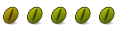

 Adv Reply
Adv Reply

Bookmarks